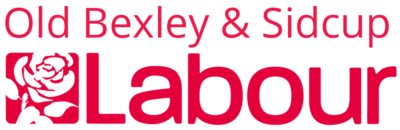Not getting emails?
Are you receiving your emails from Old Bexley & Sidcup Labour?
If you are not receiving our emails, please try all of the following steps to resolve the issue:
1. Check your Junk email and Spam folders to see if our emails are going into there.
a) If they are and you are using an email client/app/programme on your computer such as Outlook, add the email address organise@labour.emailto your list of ‘safe senders’ or ‘safe contacts’ in the client/app/programme by following the advice in the program’s Help section
b) If you are using an online service such as Gmail, add the email address organise@labour.email to your list of ‘safe senders’ or ‘safe contacts’ with your email provider. Here is a quick guide on how to do this for several common email providers: https://www.getyouonline.co.uk/news/how-to-add-an-email-address-to-a-safe-sender-list
2. Check your Labour Party communication preferences by visiting: https://www.labourorganise.com/communications
3. Check that the Labour Party has the correct email address for you by visiting: https://my.labour.org.uk/
4. Check whether your inbox is full. If so, you may need to delete some emails to start receiving emails from Old Bexley & Sidcup CLP
5. If all else fails: Please can you email labourmembership@labour.org.uk or contact 0345 092 2299